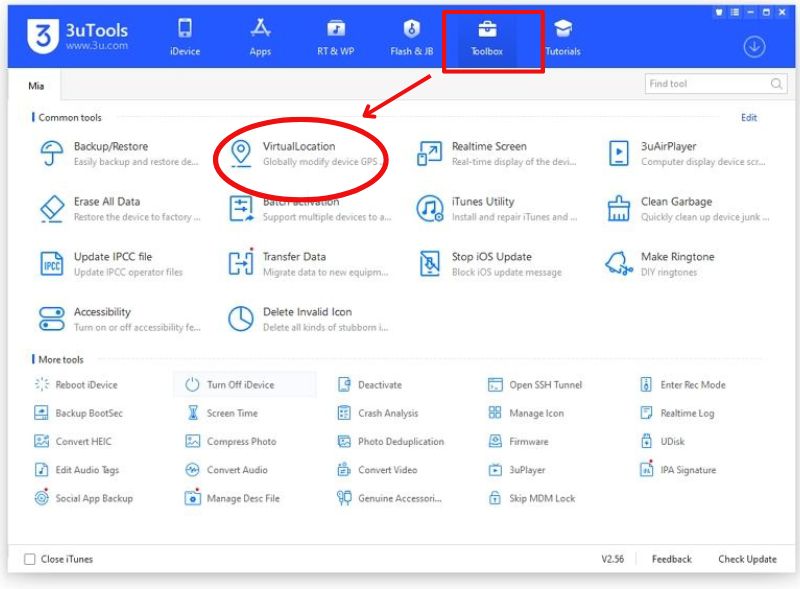Not all the people in the world have equal access to each and every content on the internet. Some apps, games, services, websites are only available in certain regions and countries.This is where 3uTools virtual location feature comes in, allowing you to overcome the regional restrictions.
3uTools is an incredibly versatile software tool for managing iOS devices. It delivers a range of features allowing you to get complete control of your iPhone or iPad. One of the most innovative features of 3uTools is its location spoof function.
3uTools virtual location function is very practical for a number of reasons.This feature allows you to simulate a new location anywhere in the world, making it simple to use location-based services and apps that are not available where you are right now.If you are interested in a regional based AR game like Pokemon Go, you can use 3uTools to spoof your location and catch a rare Pokemone in a different area. If you’re a traveller who wishes to stay in touch with your home country while away from it, you might also want to use the Virtual Location option. You can access apps and websites that might be blocked in your present location by setting your virtual location to your country of residence.Whatever your reason is,You can easily and effectively use 3uTools to spoof your current location to anywhere in the world.
The best part is virtual location function is completely free to use like all other functions of 3uTools. It works on all versions of iPhones, iPads and iPod touch devices. It perfectly supports many of the iOS versions including the latest iOS 16.3.
How to use 3uTools virtual location feature for your iPhone, iPad and iPod
If you wish to stimulate your location on your iDevice using 3uTools, you can do it with just a few clicks. No need to jailbreak your iDevice, no complicated procedures to follow.Any ordinary person can do it following the simple procedure mentioned below.
Steps to set up virtual location function on 3uTools
- On your computer or laptop, download and install the latest version of the tool.
- Use the USB cable to connect the iDevice to the computer.
- When the iDevice is successfully connected, select Virtual location from the Toolbox menu on the 3uTools interface.
- You must enter the latitude and longitude of the address you want to set here.
- Click “Modify virtual location” once everything is ready. A prompt will show shortly after the click if it is successful.
- During the process, you must keep the screen locked; otherwise, things could go wrong.
- Now open any social networking program on your iDevice to find the pin for your new location.
If you want to get back to the original location, simply click “Restore true location” and restart your iDevice. Even a simple reset of the device will put it back where it was.
3uTools virtual location not working error
Many iOs users have reported this issue. This might be frustrating. But there are several things that you can try out to resolve the issue.The virtual location feature of 3uTools might not work correctly on your iPhone for a variety of reasons. The software might not have downloaded all the dependent components properly,incorrect location settings, unstable internet connection, outdated software version, incompatible iOS version, not keeping the device unlock during the process, iDevice may not be properly connected to the PC,
How to fix the not working error
You can try the following things to resolve this issue.
- Reinstall the software.You can uninstall the current 3utools program and reinstall it. You must make sure that all the dependent components have downloaded properly.
- Check network connectivity. Make sure that you have a fast and stable internet connection.
- Check whether you have properly connected the device to the computer
- Make sure that you have entered location coordinates properly.
- Check to see if the device is kept unlocked during the process.
Upgrade or downgrade the iOS to a version that supports virtual location function. The virtual location function of 3uTools may not support some iOS versions. Many iOS users complain that it does not function on iOS 16.2. However,It works perfectly on iOS 11 or below.
If you encounter 3utools virtual location not working error, you can do the simple troubleshooting mentioned above. If nothing else works, you may consider an alternative location spoofer like iPogo, MockGo
Conclusion
3uTools virtual location is a far better solution for most of the travellers, gamers, those who simply want to protect their privacy or anyone who wishes to simulate the actual location. But you must note that it might not be a perfect solution all the time. Some web sites, game developers may detect that you use a virtual location software and restrict your access to their sites, games or apps. You must also remember that 3uTools virtual location capability is temporary. It lasts for 2 to 3 days, once you have activated the feature. If you need it further, you can activate the function again.