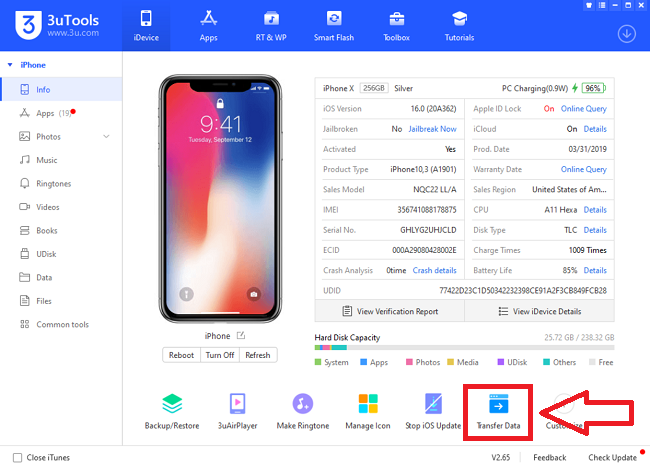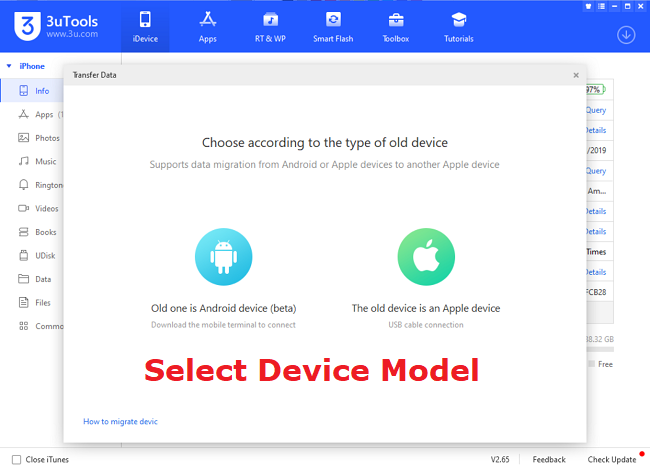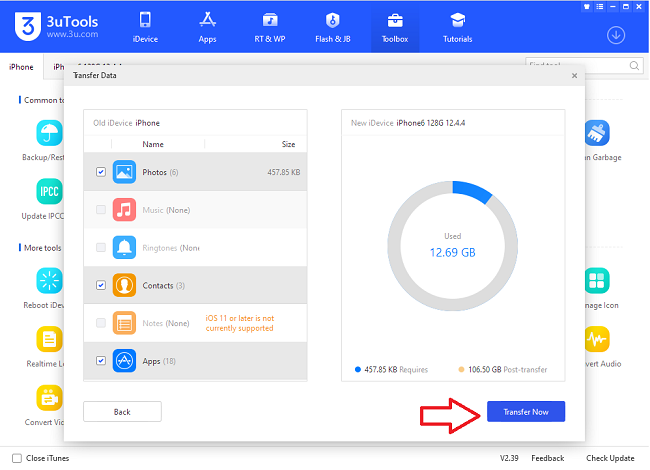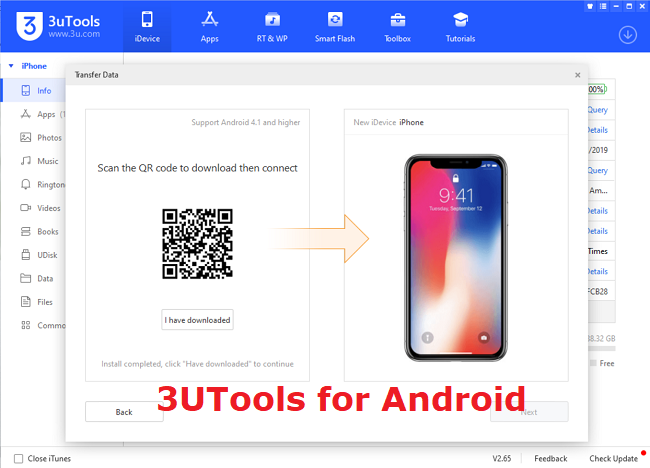3UTools has much user friendly environment for iDevice users. This application was build mainly for iDevice users (iPhone/iPad). This application has limited number of resources for Android users. Data Transfer is one of the main key feature provided by 3U application. 3UTools application is proving two types of data transfer methods for users.
- Android Device to Android/iDevice (iPhone/iPad)
- iDevice to iDevice
Both of these methods are much more user friendly and also secure way to transfer your Data. We can list necessary steps regarding data transfer as follows.
How to Transfer data between Devices – iDevice to iDevice
- First connect your both devices to computer and run bottom transfer data icon
- Then select your method to transfer data > Select Apple device data transfer
- Then click next to continue process to transfer data. This step you need to select data types required to transfer for new device.
- Wait and observe process, After few minutes your data will be transferred to the new device (Time is depend on the size of data you are transferring to the new device).
How to transfer data between Android Device to Android/iDevice
Perhaps you may suffer to transfer data between Android device to iDevice. 3UTools is of the best way to transfer data for your new iPhone/iPad/Android. This application also provide data transfer between Android to any Device. This method your computer and Android device must be same WiFi network. You can use QR code scanner to install application for Your device.
- First follow QR Scanner/Android install link and download and install APK file for your device. Perhaps you will need to allow third party application installation for your device.
- Then select Data Migration and you can see two devices which select data models you want to transfer for new device. Then click bottom Transfer Now button to send required data for the new device.
3UTools Android data migration is one of the best successful safe method for users. If you have any issue with data migration with 3U app, Please message or comment here. We like to help you.